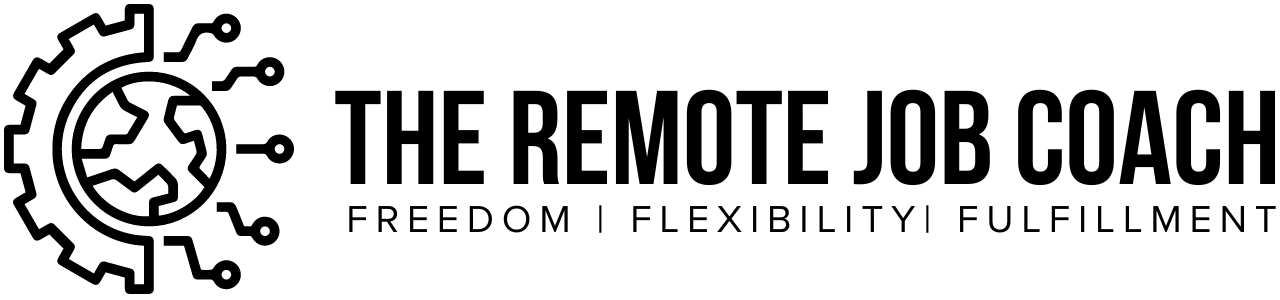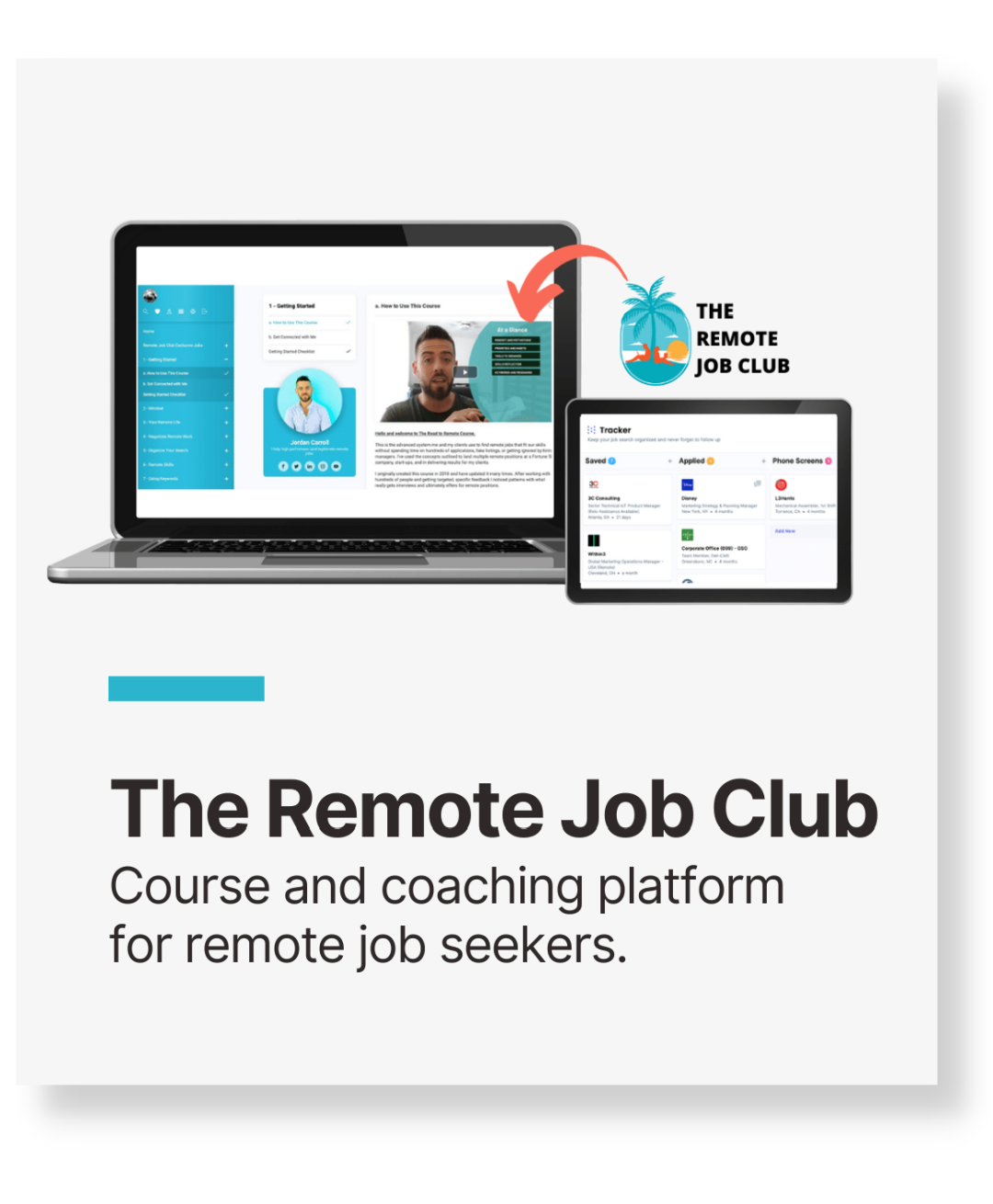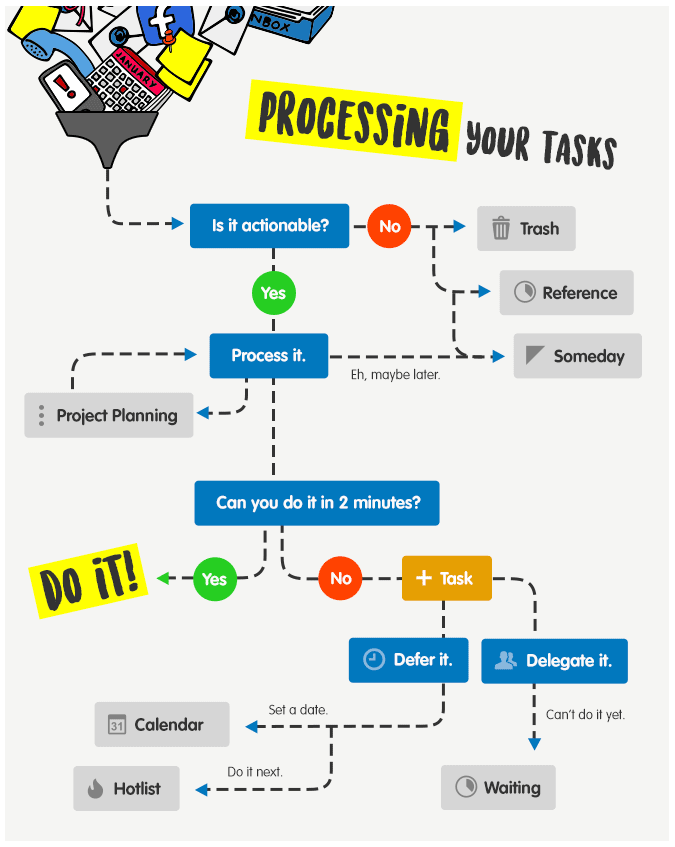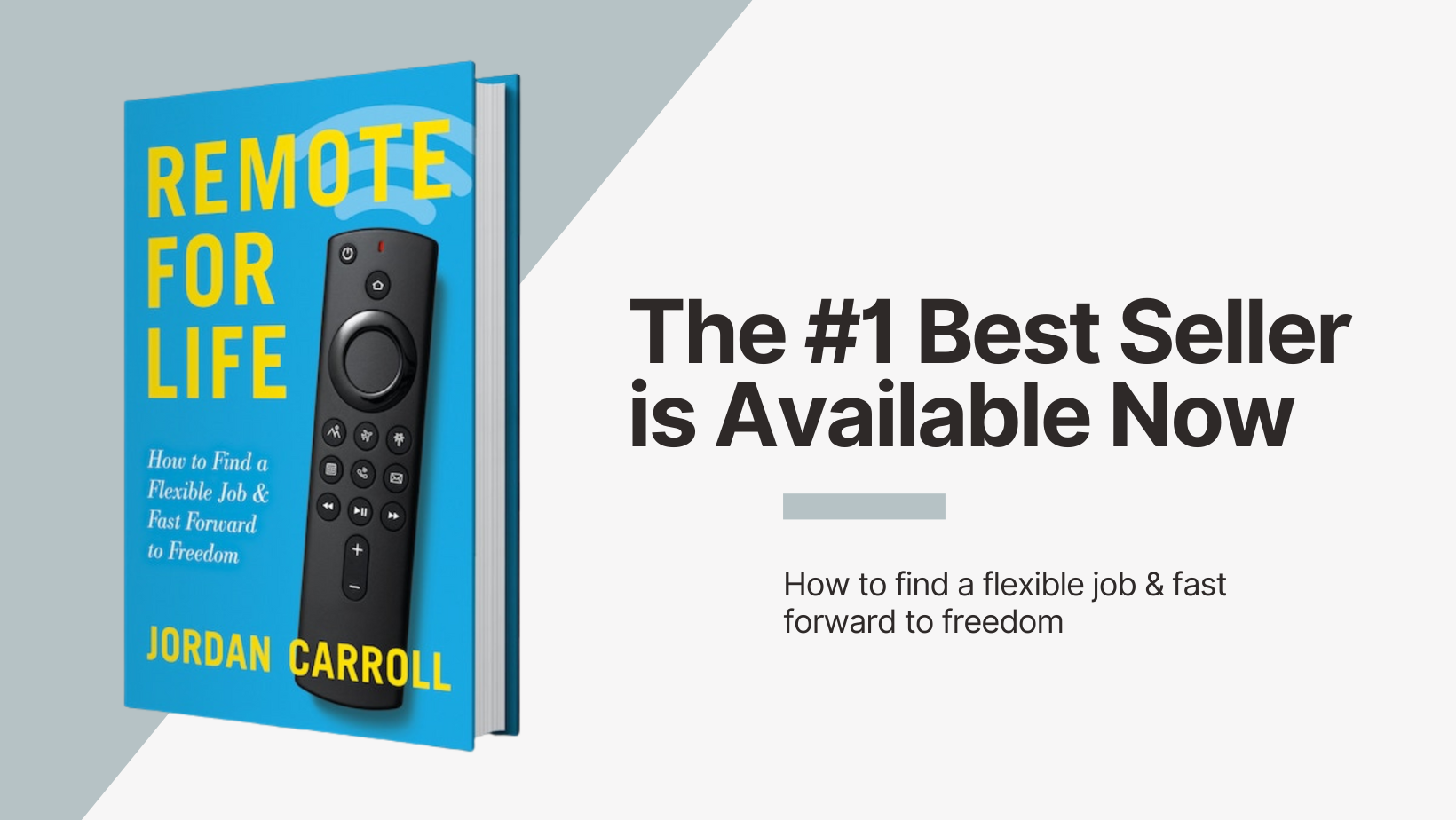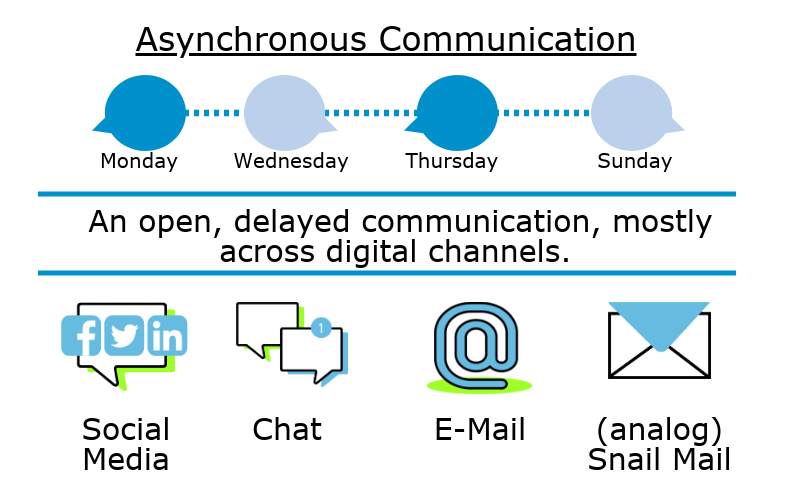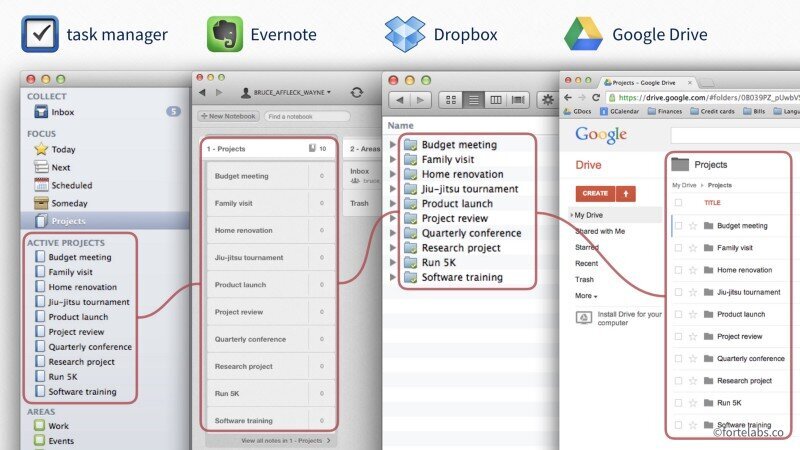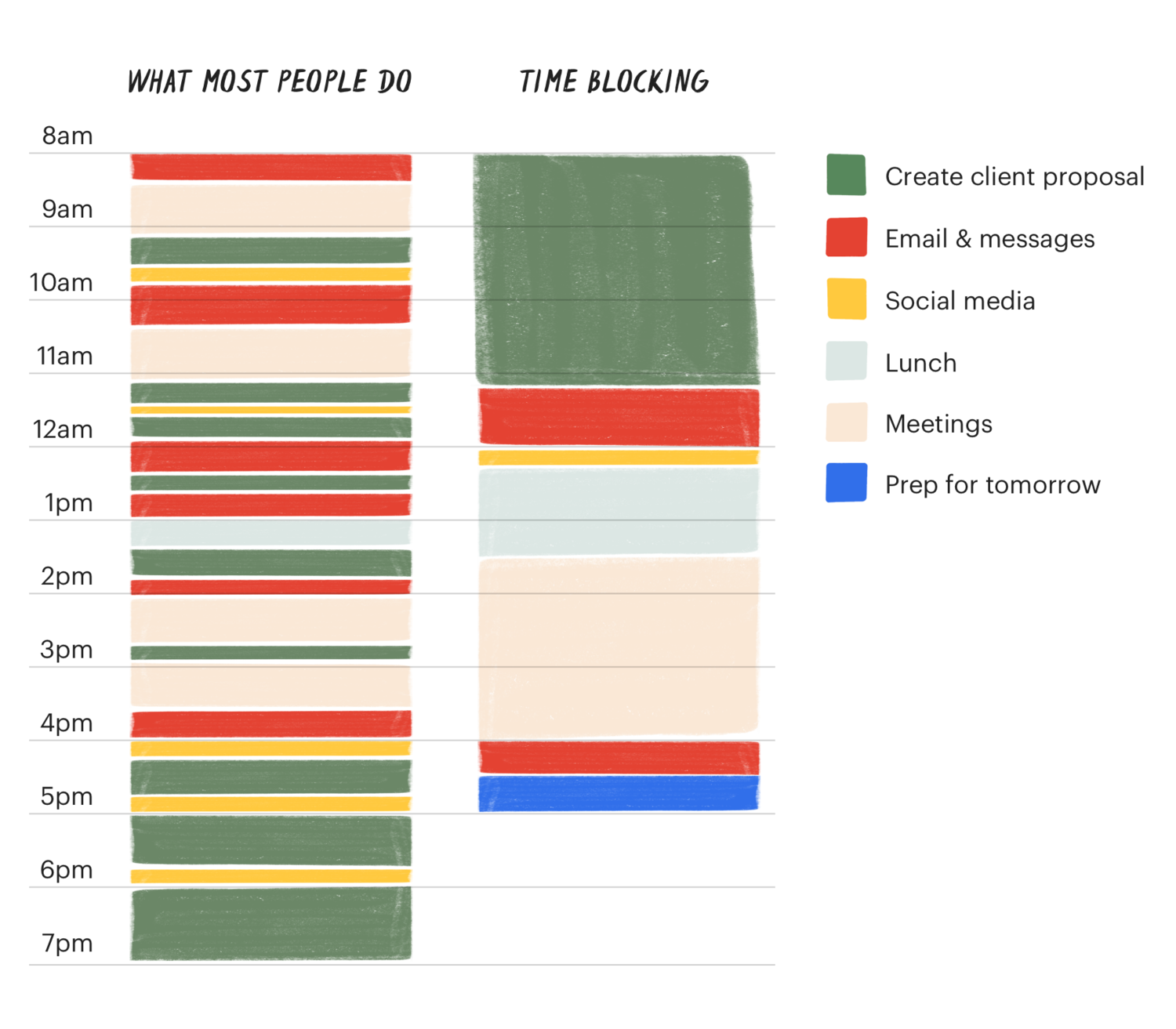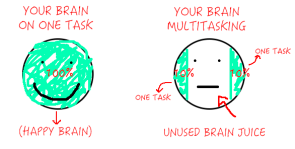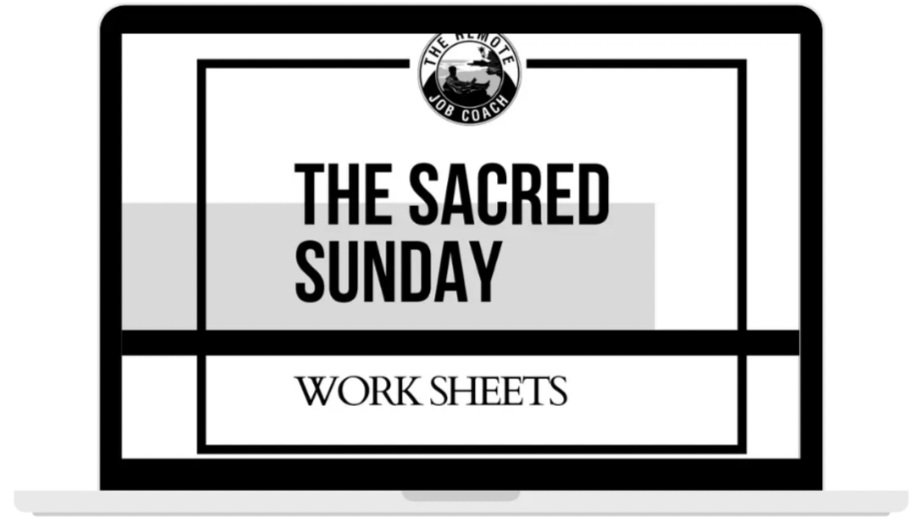How To Create a Personal Organization System to Increase Your Productivity
One of the biggest frustrations I've had as a remote worker and digital nomad is finding a system to be productive week after week.
I've tried all sorts of productivity hacks, internet advice, personal experiments, and suggestions from gurus — just to stumble my way through more disappointment.
Many people struggle to create a productive life.
They’ll find themselves asking:
How do I increase my motivation and productivity?
What tools or software do I use to be better organized?
How do I become organized in both my personal and professional life?
If you’ve ever asked any of these questions of yourself before, or just want to explore ways to improve your life in these areas, this article is a comprehensive guide to building your own personal organization system to help you become more effective.
Productivity and Organization Aren’t Destinations
At some point in my journey, after asking myself these questions repeatedly, I realized I was looking at it all wrong.
Many people have a warped view that productivity and organization are destinations:
Viewing productivity and organization as destinations means they have end-points. It supports the perception that there’s a silver bullet waiting to solve all your issues with procrastination, disorganization, and pages of to-do lists.
But the reality is this:
Your path to being more productive and organized is a journey, not a destination.
The process of iterating and improving your systems will never end. You will never BE productive and organized. Instead, it’s something you DO. A healthy organization system will always require a level of upkeep and effort to continue working. The moment you don’t use the system is the moment it doesn’t work anymore.
That’s why it’s crucial to:
Focus on consistency across your tech: There’s a boatload of productivity and organization tools. Instead of trying to find a one size fits all tool that can do everything for you, use the tools that are most intuitive to you, and work on creating consistency among them.
Rely on systems rather than “hacks”: The foundation you create in this process is the most important to your success. Create systems for the long term instead of relying on short-term tricks that promise overly ambitious results.
Choose simple over complicated: When you have the option to add more layers of complexity vs. take them away, always choose the simpler option. Each piece of your system should have importance in the process.
Productivity and organization isn’t a tattoo. You will have to make changes without regrets. The moment you determine something doesn’t work for you, you can throw it out.
But be patient with yourself. Remember that mistakes serve as lessons, and you can use them all as data points in your pursuit of getting better.
The PARA Method
In order to create a system that will work, we need to start with a standard methodology we can use to sort our information. This gives us a consistent hierarchy to use and helps us eliminate “decision fatigue” that comes with deciding what to do with things each time they come across our plate. The PARA method is a way to organize digital information, and Tiago Forte of Forte Labs says this:
I believe I’ve developed a system for organizing digital information that meets all these requirements. After several years of introducing it to a wide variety of people, I’m confident that it works. In this post I will attempt to show you how.
P.A.R.A. stands for Projects — Areas — Resources — Archives, the four top-level categories that encompass every type of information you might encounter in your work and life.
Based on Tiago’s definition, let’s define each of these areas.
Projects: Series of tasks linked to a goal (deadline).
Area: Sphere of activity maintained over time.
Resource: Topic of ongoing interest.
Archives: Inactive from the other three categories.
These 4 categories give us a great baseline for segmenting information in our system. While it sounds easy, there are common mistakes to avoid:
Projects without goals are hobbies, and goals without projects are dreams — don’t mistake hobbies for projects and dreams for goals.
When using different platforms of technology, replicate your lists of projects across all of them to avoid confusion when switching between them.
Without breaking areas into projects you’ll never know the extent of your commitments, if you’re making progress, or be able to sustain motivation.
The PARA method recommends going 4 levels deep and also gives us a good reference for how to focus:
Day-to-day: focus on only the actionable 5% of the most important project.
Week-by-week: Expand scope to areas of responsibility and reflect.
Monthly: Expand scope to resources and anything you need to reboot.
Action Items for PARA
Brain dump all “to-do” lists into one place where you can see everything. My favorite way to do this is on Post-It notes to be able to spatially move them around on a wall.
Determine which items on this list are projects and tasks for specific projects. Give the projects names and make sure to collate project specific tasks with the project they belong to.
Categorize your projects into “life areas” based on the themes and patterns you notice. For example, my life categories are “Be,” “Serve,” “Learn,” and “Create.” Note: It can also be helpful to assign each area a “color.” This will be useful in the task manager and/or calendar because there are color coding options.
Also create an area for resources and archives. At this point I recommend doing this all without tech (i.e. on Post-Its on your wall, so you can maintain flexibility).
Building out your PARA system.
Getting Things Done
Getting Things Done, a productivity book by David Allen, is a great complement to the PARA method in that it supplies a workflow to interacting with daily tasks — and how they fit into your projects, areas, resources and archives.
Now that you’ve done an inventory of all tasks, projects, resources, and archives, we need to create a consistent system to interact with daily duties as they come up.
1) Create an “inbox” for collection.
Find a specific place in your system where new things go as they bubble up during the day. These may be meetings, thoughts, tasks, and more. The goal is to get these out of your brain and somewhere safe for later sorting. I use my iPhone Notes app, some people use Evernote, but the important thing is that it’s always available, and always easy to add to.
2) Create a time to process your inbox.
Find a consistent time to categorize and prioritize your tasks into your system. Batch the time that you’ll be going through these items one-by-one to classify them. This time should be in your calendar and respected. I do this practice 3 times a week, which I find best to keep it from getting too overwhelming.
3) Process your tasks (follow the flow chart).
Source: Toodledo
The GTD methodology uses the terms “reference” and “someday” which are similar to “resource” in PARA. The methodology also promotes project planning and prioritization which is an essential staple of PARA. You can use these methodologies in tandem to support your digital organization and feed projects and tasks into your manager.
Action Items for Getting Things Done
Create your inbox. Make it simple, and something you potentially already use every day. It’s a place you want to have available to you at 1am when you wake up with the next version of sliced bread.
Add times in the week on your calendar to process your inbox. This should be between 30 min to an hour, depending on how many times you do this per week. You may have to calibrate this over time as you get used to it.
I personally use and prefer Asana as my task manager.
How to use a task manager
According to Planview, a task manager is a tool used by an individual, team, or organization to help complete projects more efficiently by organizing and prioritizing related tasks.
There’s a plethora of apps one can use for this purpose, including Asana, Notion, Monday, etc — many of which have free versions. I use Asana, and the free version is quite adaptable to a range of uses. It’s sufficient for my purposes.
Remote work is innovating how work gets done. Task managers are the heart of asynchronous communication, which is the future of work. Distributed teams with people all over the world are able to focus on metrics and output rather than the number of hours they work, and having to all be on the same time zone. Learning how to use a task manager will prepare you to thrive in this environment and adapt to how work will be done for decades to come.
Examples of async communications.
1) Your task manager is the ultimate truth.
The task manager you choose is meant to be a dynamic representation of the progress you’re making on all your projects and tasks. As you complete subtasks, you’ll check them off, add things on, delegate and communicate with your team, and more.
It’s also highly important in a team that everyone commits to the same conventions and standardization of use. When one teammate uses it differently than another, it can throw off the whole system. It takes a commitment to learn and use a task manager, but once you (and your team) do that, you’ll wonder how you lived without one.
2) It’s the screen you have open most.
Your task management home screen, or “my tasks” screen should be the one you have open most on your computer. That’s to say, many people have their email, social media, or instant messengers on their screen while they work. This becomes a huge inhibitor.
All of those apps are synchronous and reactive — meaning — when they are open on one’s screen, it’s almost impossible not to check them and respond when a message comes in. This ultimately ruins productivity and prevents “deep work,” by way of distractions. Having your task manager open as your default screen will ensure you’re always focused on what’s up next in your que of important tasks, rather than getting sucked into a wormhole of promotional emails from Amazon reminding you about the phone charger you left in your cart.
3) Break down into the smallest subtasks.
Whenever there is an ambiguous next step, a project is destined to fail. And sometimes, our projects can seem so big that they’re impossible to get started. When we procrastinate, it can be a sign that we don’t actually know what it is we’re supposed to do next.
This is where we need to practice deconstruction. When you deconstruct a task or project into its smallest “subtasks,” it becomes more digestible and easier to start. Once you do that small subtask, you’ll gain the momentum you need to keep going. So, ask yourself, what’s the smallest “next step” you can take and make sure that each project and task has specific subtasks assigned.
4) Create templates for repeatable tasks/projects.
Now that you’ve deconstructed to the subtask level, you’ll want to find all the tasks or projects that repeat. To make life easier, make templated versions that you or your team members can duplicate each time they’re used. This requires healthy documentation from all members of your team (or you).
The goal? There’s enough information in the template that anyone can open it and use it without asking for any clarification. This process can be made easier by using tools like Loom to create video walkthroughs of the task.
5) Assign dates and prioritize.
We’ve got projects outlined with tasks and subtasks, templates to manage our repeatable work and an understanding that this task management system will be the ultimate version of truth for the team. You can now add prioritization.
Task management systems usually have some way to tag or categorize the priority level of each item. In Asana, for example, I can categorize as “High,” “Medium,” or “Low.” You may find different names or ways to segment yours, but do it nonetheless, and add due dates.
Action Items for a Task Manager
Choose a task manager to use and create the projects and tasks in it from the PARA section.
If you have a team, make sure they are trained on the system and understand how you want to use it, and agree to use it the same way. This will take time to develop.
Break all your projects and tasks down to the smallest subtasks and add them in.
Create templates for repeatable tasks and projects with documentation. You can even find different pre-done templates on sites like Templana to help expedite the process.
Assign the dates and prioritize.
Create consistency! Match the folders on your computer and external hard drives with the PARA names you selected and used for your task manager. Do this across any other apps you are using too where this organization makes sense.
Regardless of tools, create the consistency among them.
Connecting Your Calendar
Your calendar becomes an integral piece of this puzzle. Similar to your task manager, your calendar is the source of truth for your schedule. If something, especially something time specific, doesn’t make its way into the calendar, then “it doesn’t exist.” I recommend using Google Calendar, which can be synced with pretty much any task management system.
1) Time blocking your calendar.
“Time blocking is a time management method that asks you to divide your day into blocks of time. Each block is dedicated to accomplishing a specific task, or group of tasks, and only those specific tasks. Instead of keeping an open-ended to-do list of things you’ll get to as you’re able, you’ll start each day with a concrete schedule that lays out what you’ll work on and when.”
In an earlier step, you found the repeatable tasks and projects that occur every week, no matter what. It’s crucial you understand the time commitment each of these items will require, and plan in your calendar accordingly. Create events in your calendar to block time when you’ll be working specifically on these tasks. If you’ve assigned colors to different areas, then use the color coding to help visualize them.
Beyond these specific, repeatable tasks, add additional blocks to fill out your calendar with your “Areas” so you’ll know exactly when to work on each one using your task manager. I recommend putting blocks at the beginning of the day for the hardest, most valuable tasks. Think of it like this… if you had to spend the first two hours of your work day completing something that would make you feel most fulfilled or accomplished, what would it
But remember, blocks are only as good as the respect you have for them. If you disregard your time blocks and work on other things, it’s a sign you may need to adjust, or you need to focus! For instance, I may have initially allocated too much time for my “Learn” area and realized I need more “Create” to be most effective. This will be an iterative process, and will take adjustment to get it right.
2) Schedule your routines.
A repeatable task you may forget to include is actually one of the most important. Establishing a consistent routine, especially a morning routine, can be a powerful way to structure your day, and ensure a feeling of accomplishment. I follow something similar to the Miracle Morning by Hal Elrod. It’s less important to do an exact version of what others are doing than to find what works for you.
An example of what Hal includes in the Miracle Morning.
Some common, effective ways to start the day:
Making your bed
Meditation
Affirmations
Visualizations
Exercise
Reading
Journaling
Committing to your personal routines are just as important to your professional life as anything you do for work. Taking care of your body and mind is essential to create space for yourself to be productive and efficient. Many people talk about “work-life balance” as if there’s this huge distinction between the two. I contend there isn’t.
All of us take our personal shit into the office, and all of us bring some of our work “home” - if not physically, then mentally. And, especially if you work remotely, or from home, you literally don’t have a physical distinction where you can “leave it at the office.” There is much less separation between “work” and “life” than I think most people would recognize.
Once you find which parts of the routine you want to keep - schedule it. This goes for all “personal” non-negotiables. I consider non-negotiables to be the breaks in the day you need to eat or recharge as well as the mornings and evening routines where you’re prepping or reflecting on the day.
The last thing you’d want is to get booked for meetings, create un-avoidable distractions, or start your day on a reactive note, rather than a proactive note. Getting quick wins to start build a wave of momentum you can ride. Then, using the end of the day to power down electronics, clean your living spaces, and getting clothes or things ready for the next day can be a huge help as well. To make them real, put them in your calendar.
3) Focus on the one thing.
You’ve now set up your calendar, developed your routines, and have a structure in place to start being more productive. Without proper execution, the structure is meaningless. As mentioned before, your ability to respect your blocks is crucial to actually getting shit done.
The One Thing, by Gary Keller poses the question:
Whenever you’re working within your blocks, you may be focusing on an “area” or “project” but you’re truly only focusing on ONE subtask at a time. Find the small dominoes that move the needle the most. This is why breaking up projects into tasks and subtasks becomes so important. Yeah, you can go for a walk while talking on your phone, no problem…
Don’t waste the brain juice!
But your brain is not meant to multi-task with high bandwidth work and be successful. So next time you’re thinking of responding to emails while writing a blog draft, recognize how much brain juice you’re leaving on the table, and just pick the most important one.
Action Items for Your Calendar
Create blocks on your calendar for the repeatable tasks and projects that need to happen each week and make them recurring events.
Add additional blocks for your “Areas” and determine how you want to balance the amount of time each area gets each week.
Create a morning and potentially night routine and add these to your calendar as well.
Don’t Let Notifications Rule You
There’s a dark side to dopamine. Notifications of all kinds are highly addictive. The little red dots that accompany a mysterious message or a curiosity inducing, unread email, can cause an impulsive reflex. For most people, opening the alert immediately becomes an unconscious default.
Notifications are drugs.
Unlearning these habitual reactions is much harder than creating an environment where you don’t need to use the will power to deny it your dopamine hit.
Action Items for Notifications
Your phone should be on airplane mode for more hours of the day then not — don’t turn on service or wifi before 9 or 10am if possible, and go on airplane at night at least an hour before you fall asleep
Don’t open communications first thing (email, slack, social), it will distract you and force you down the rabbit hole
Eliminate social media apps from your phone, or at least put them on the back pages, forcing you to scroll to see them
Accountability
If you’re like me, you can easily break promises to yourself. Having external accountability is the only real way to foster my internal motivation to do things. I hate disappointing others, and when I feel like I might, I’m much more “on the hook” to what I say I’m going to do.
Finding people you meet with regularly, whether in person, or online, will give you a boost of accountability that will help you activate and sustain your own personal system. Just knowing how to do these things isn’t enough. Action will always be greater than information. Take the additional steps to lock yourself in with accountability.
1) Find a virtual mastermind group.
“You’re the average of the 5 people you spend the most time with” - Jim Rohn. Jim’s right. And you need to choose those people wisely. Whatever your niche or profession, you should be seeking professionals who are like-minded in their interests and ambitions, and preferably, are more successful than you.
Find an online mastermind where you can network with these types of people on a frequent basis. Normally these types of masterminds will have a community forum where you can ask questions, and semi-frequent meetings where you can share challenges and receive help.
I recommend this group be online so that you’re not restricted by your geo-location to find other successful people in your niche. The exception, however, is if you live in a hub that’s concentrated with talented people in your industry that you can meet with.
2) Find an in person accountability group.
Even though is becoming digitized, and I even recommended you find a virtual group in the first step, I also highly recommend finding an in-person accountability group.
The main difference is that these people don’t have to be in your niche, and they live near you. The common bond between you and someone like this would be your will to succeed, as well as find other perspectives. It can be quite beneficial to have friends in your network who are in strikingly different fields — because you expand your reach and knowledge.
Sometimes we are so far in our own world we lose perspective of how we may appear to other people. These types of individuals can give you more unbiased feedback since you’ll need to be extremely clear in your messaging so they understand you.
3) Hire a coach.
The most powerful accountability, in my opinion, is a financial incentive. By investing in yourself and finding a coach, you will receive expert advice as well as a confidant for your questions, challenges, and concerns.
I recommend finding coaches for highly specific areas. The more broad the coach claims to be, the more skeptical I am. Ensure that for whatever part of your life you want a coach, you find someone who’s done it, successfully, before you.
For example, if you want to start an e-commerce business, find an e-commerce coach who’s built a thriving business that sells on the platform you’re looking to join — and even better if they are selling in a somewhat similar industry or product.
Action Items for Accountability
Find an online mastermind group where you can ask questions, network, and find support with people in your field.
Create an in person accountability group to meet on a regular basis and hold each other culpable to your action items.
Hire a coach in the specific area you want to focus the most - and make sure they’ve done what you want to do. If you are looking for a remote job — or to become more productive in your life — feel free to reach out to me.
Start a daily and weekly reflection practice (if you don’t have one). It’s a great way to monitor your progress, retain motivation, and iterate/improve as you go. I recommend the 5 Minute Journal and Productivity Planner from Intelligent Change.
Conclusion: Processes Beat Goals Every Time
Productivity and organization are processes, not destinations. They require practice every day, and the moment you stop is the moment you’re no longer organized or productive. So, it’s important for you to gain momentum. This starts with your commitment to your system.
And, when you realize you’re committed to processes and not goals, your results become a byproduct of the daily routines and habits you establish. Remove your attachment to specific outcomes, realize that goals change, but in the end, our practices dictate who we become.
Want help becoming more productive? I created FREE Sacred Sunday Worksheets to help you prep for your week, including:
✔️ The 3 Step Easy Weekly Practice to increase your productivity.
✔️ Detailed Prompts and Fillable Templates to help you avoid the "Sunday Scaries."
✔️ Short and Actionable Guidelines that keep you on track every single Sunday.
Want the free fillable worksheets for yourself to try it?
Snag your copy below ⬇️